What is Google Assistant?
Google Assistant is a service from Google. Google Assistant can be used on most phones, and comes in many forms as a voice assistant, and can be used to search, schedule, and interact with many cloud-based services. Using Google Assistant is as simple as asking a question—just ask, and Google Assistant will respond instantly.
RNZ News for Google Assistant
Quickly get up-to-date news briefings from Radio New Zealand (RNZ), New Zealand’s ad-free multimedia public broadcaster.
Simply say "OK Google, what's the latest news?" or "OK Google, what's my flash briefing?", and stay informed with the RNZ Flash Briefing, read by RNZ newsreaders every hour, 24 hours a day, 7 days a week. Please note that our RNZ News services for Google Assistant are not created by, affiliated with, or supported by Google Inc.
How to set up RNZ News for Google Assistant
- Open the Google Assistant app (might need to install it first), log in, and go to the Services tab.
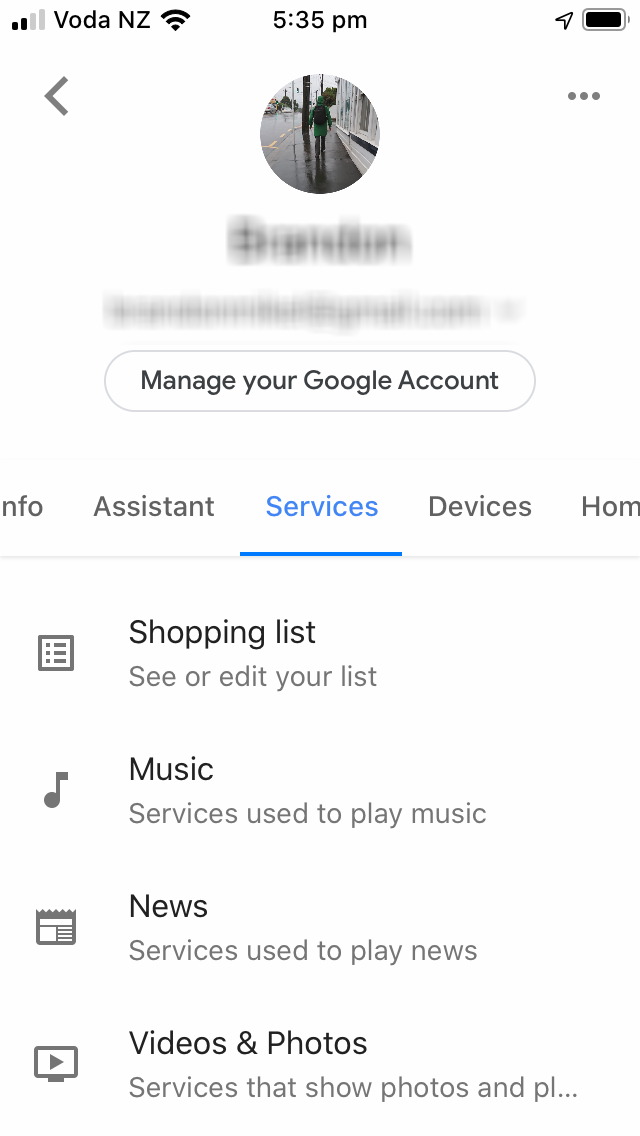
- Select News, then select + Add news sources.
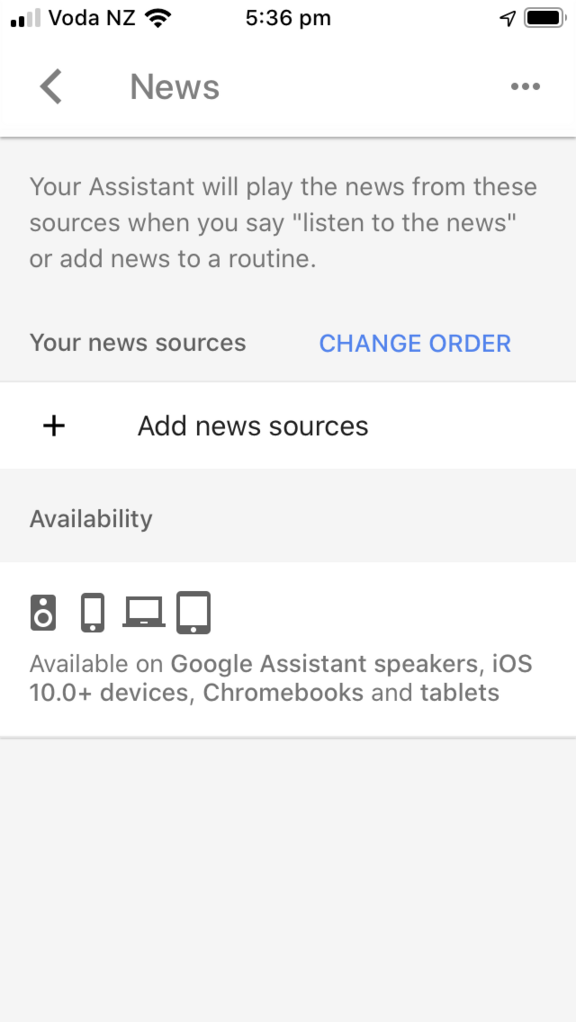
- Scroll down the page until you reach the World category, here you'll find RNZ Headlines. Check the box next to this item, then use the back button at the top of the page to save.
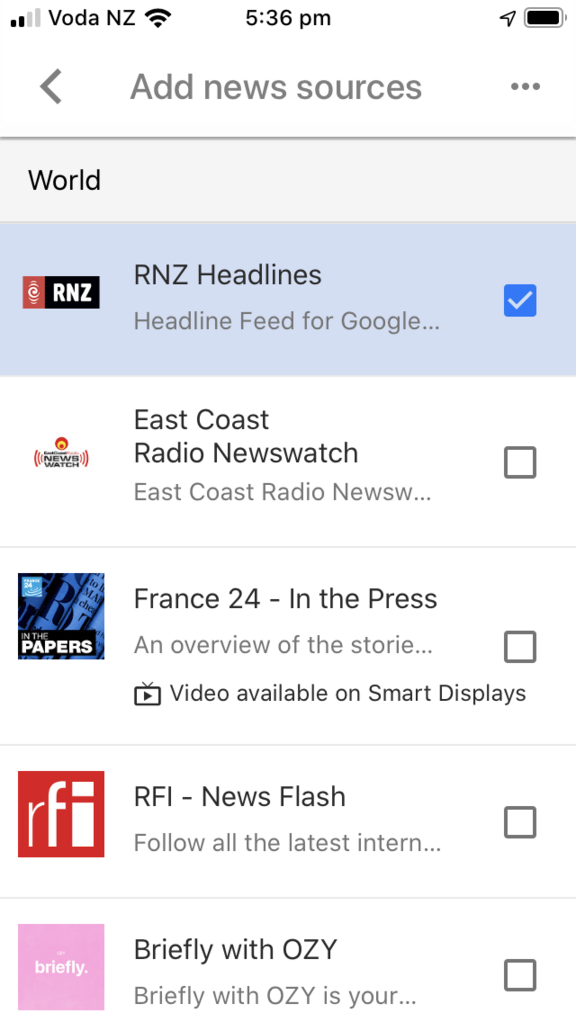
- You're all set up! Google Assistant will now respond to "OK Google, read my the latest news." or "OK Google, what's in the news?" with RNZ News content. Enjoy.