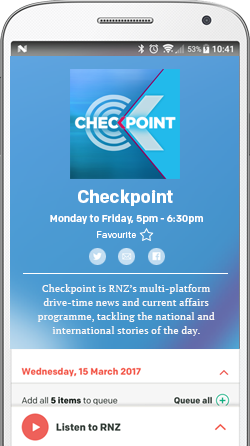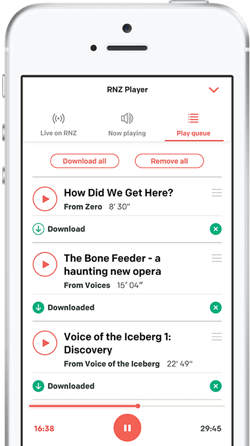Peter Griffin looks at the technological challenges raised and overcome by this week's revelations surrounding the Panama Papers - a huge collection of millions of documents leaked to a German newspaper and subsequently pored over by hundreds of journalists collaborating all over the world. So how did they manage to do it and keep a lid on their investigations so successfully?
Also Peter's been having a play with the latest video editing apps. Rather than having hours of unedited videos sitting on your PC, unwatched and unloved, could you easily turn these into shareable memories of weddings, birthdays, and holidays?

Apps in Google Android OS Photo: (CC BY 2.5)
Video editing apps discussed by Peter Griffin
iMovie (iOS, installed free on 2013 model iPhones onwards. Otherwise $7.49)
The go-to editing app for iPhone and iPad users is impressive in the way it takes the best of the desktop version, but adapts it for ease of use on the phone. Choose from templates or free form your own edits. Great if you want to start editing projects on the phone and finish them at home. (Free for 2013 models onwards, iOS)
Adobe Premier Clip (iOS, Android, free)
Designed to tempt you into Adobe’s world of high-end video production, but perfectly useful as a free editing app designed for speed, over functionality.
Totally free and remarkably powerful, one of the best video editing apps to grace the iPhone. Splice has just been bought by Go Pro, which could see a welcome splicing of great software and the iconic rugged camera.
WeVideo (iOS, Android, web, free)
A very simple and easy to learn editing tool for the smartphone, with a cloud-based version you can use in a web browser. Does the basics very well, though slightly stingy when it comes to publishing allowing only five minutes of published video per month with the free version.