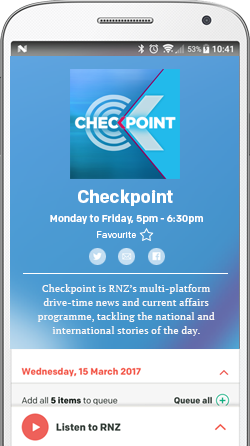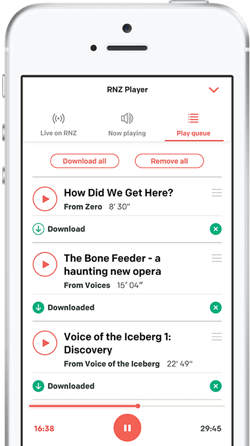Peter Griffin reviews the best deals on the market for safely storing your data and photos. Who are the main players, who protects your security and privacy best, and why does Apple keep sending alerts that your iCloud is full?
Peter Griffin considers and compares the main players in cloud storage
In the past few years, online storage has become the default place people store their digital stuff - from emails and photos to music and documents.
Storage allowances have become more generous and the services have become easier to use, particularly as smartphone apps allow automatic uploads to the cloud and your content can be “synced” across multiple devices.
Driving this trend is the reduction in cost of online storage as big players like Google, Microsoft and Amazon squeeze better efficiencies from their global networks of data centres.
This means that a handful of players are now hosting a huge chunk of the world’s data. That has implications for security and so-called data sovereignty. But it is also allowing us to more conveniently organise our digital lives and hold onto our digital treasures.
Five things to consider when considering what cloud storage provider to use
-
Pricing: how much storage will you need? Entry level accounts may be offered for free but are there limits on how much data you can transfer per month or the size of files you can send? Can you afford the premium options you will face as you put more stuff in the cloud?
-
Storage priorities: Do you just want raw storage space for dumping stuff in folders or do you want other things such as productivity tools, the ability to collaborate and share files with others?
-
Functionality: Make sure your operating system, mobile devices, preferred browsers and plug-ins are supported.
-
Security: The ‘big five’ providers take security seriously, but some cloud services really tout their encryption and file protection which will be useful if you have precious and sensitive material. Check whether they offer file recovery options and two-factor authentication to reduce the risk of your account being hacked.
-
Exit options: Make sure that data is easily exportable should you want to shift to another provider quickly.
Five tips to keeping your digital stuff secure
-
Get backed up: how would you feel if everything in your Dropbox disappeared? That should be your mindset when considering what to back up somewhere else - either on a local hard drive or another cloud storage provider. Don’t put all of your eggs in one basket.
-
Take security seriously: Put a strong password on your cloud storage account and apply two-factor authentication to make it harder for hackers to access your storage locker. Be careful who you share files with - set expiration dates on sharable download links if possible and be careful with file and folder permissions. Don’t give anyone else the password to your account.
-
Sync carefully: There have been horror stories of people thinking they’ve uploaded files to the cloud and deleting them from their computer only to find they didn’t upload after all. Make sure the two-way links between your devices and your cloud storage account are working.
-
Encrypt: Use a cloud storage operator that encrypts your files before they are transferred over the internet and encrypts them while they are storing them for you. Consider using your encryption tools to secure the files and folders for an extra layer of security.
-
Privacy policies: Read the cloud storage policy fine print. How will your data be used? Will the contents be scanned for keywords to generate adverts targeted at you (a strong possibility if you are using a ‘free’ account).

Photo: (Thomas Kvistholt via unsplash.com)
The five key players in consumer cloud storage
My personal favourite, as it integrates storage with the full suite of Google services I use as productivity tools, including, Gmail, Google Docs, Sheets and Forms.
Excellent search functionality and real-time collaboration on documents is hugely useful. Many organisations use Google’s productivity suite as a free (and some would say more convenient) alternative to Microsoft Office. G-Suite or Google Apps for Work is a package designed specifically with these people in mind.
There are backup and syncing options for PC and Mac and the Google Drive smartphone app is a breeze to use. Google Photo gives you unlimited storage of your photos (with some limitations on image and video size and quality) and operates through a different app. It means you can store all of your photos online without it adding to your Drive storage.
Google Drive advertises itself as “a safe place for all your files”. Google encrypts your data while transferring it to its servers and the data is encrypted while stored on Google’s servers somewhere offshore.
A 15GB account comes free, but there is a price for “free” - as Google outlines in its terms of service.
“Our automated systems analyze your content to provide you personally relevant product features, such as customized search results, and spam and malware detection.”
That doesn’t include tailoring adverts to your needs, according to Google. I consider it a small price to pay.
Price: 15GB: Free, 100GB: $2.99, 1TB*: $14.99, 10TB, $149.99 (all NZ$)
TB = terabyte (1,000 gigabytes)
Probably the go-to option for business users looking for flexible cloud storage options and an easy way to share a download link with collaborators and customers
But the free storage option is very tight - just 2GB. So you’ll really have to be prepared to start paying relatively quickly. Also, I find the interface and way of displaying files frustrating and hard to customise to my needs. The search function isn’t as good as Google’s.
Price: 2GB: Free (can be expanded up to 16GB if you refer other people and share Dropbox sign-up to your social media friends network). 1TB: US$8.25, 1TB: US$16.58 (with additional functionality suited to professionals.)
Microsoft’s rather overlooked cloud storage service. Its key advantage is that it integrates quite nicely into file explorer in Windows 10 and Office 365 - so becomes the online back-end for your office productivity apps like Word and Excel.
It has good photo auto-uploading from your devices to the cloud and a OneDrive account will give you access across the Microsoft empire, from Outlook.com to Xbox Live.
Price: 5GB: Free, 50GB: US$1.99. Options to bundle in subscriptions to Office Home and 1TB of storage for US$69.99 year.
iCloud is the go-to service for those in the Apple world, particularly if you have multiple Apple devices and want to sync your files across all of your devices. That’s everything - text messages, health data from your iWatch, purchase history, call history, purchased ringtones etc.
It has 5GB of storage for free, but as it is intended to be used as your backup solution for all the photos on your phone, your iWork documents, emails etc, you’ll need to move quickly to a premium plan.
It doesn’t have the productivity functionality of Google Drive or OneDrive.
Ultimately, iCloud is of limited use if you don’t live in the Apple world using iOS and Mac OS devices for most of your computing.
But the pricing is very reasonable.
Price: 5GB: Free 50GB: $1.49, 200GB: $4.49, 2TB: $14.99 (all NZ$)
Lesser known in New Zealand as it isn’t tied to players with the same type of marketing muscle, but a large and credible player in the cloud storage space.
It is really aimed at business users and shares similarities with Dropbox, in that there are plenty of tools for sharing files, leaving comments and assigning tasks.
Box has strong privacy and access controls and integrates with business software products such as Salesforce and Netsuite, strengthening the appeal to business.
I find it too complex for my needs.
Price: 10GB: Free, 100GB: US$11.50
Whatever happened to Mega - NZ’s homegrown storage player?
Mega, the creation of controversial internet tycoon Kim Dotcom, is still going and offering some competitive storage options and generous allowances.
There is a free option offering a 50GB storage account - however, in reality, it is only 15GB free, as you need to accrue certain “achievements” such as installing the mobile app, installing MegaSync and referring a friend. Some of these achievements also expire over time.
Otherwise, you are looking at plans starting from $8.60 a month for 200GB, with a 1TB “transfer limit”. That means that you can transfer up to 1TB of data to and from your account each month.
There are 1TB (NZ$17) and 4TB (NZ$35) account options, and a supersized 8TB of storage will cost you NZ$52 a month and you’ll get a 16TB transfer limit.
Mega has a user-friendly user interface that lets you drag and drop files into Mega and sort them into folders.
It has apps for iPhone, Android and Windows Mobile and browser extensions for Firefox and Chrome.
There’s also MegaSync, which like Dropbox, lets you sync files across your devices, keeping local versions of them for offline use.
There are tools for geeks, such as the ability to send large files by email through Mega with the Mozilla Thunderbird mail client.
Security is a big priority for Mega, which was the mantra of founder Kim Dotcom, who no longer has anything to do with the company. Mega has end to end encryption. Mega issues you a recovery key, which is crucial to you being able to access your account if you forget your password - as I discovered when I tried unsuccessfully to log into a mega account I hadn’t used in years:
“Oops.
“Due to our end-to-end encryption paradigm, you will not be able to access your data without either your password or a backup of your Recovery Key.
“You can park your existing account and start a fresh one under the same e-mail address. In the event that you recall your parked account's password, please contact support@mega.nz for recovery assistance. Your data will be retained for at least 60 days.”
All up, a very flexible option for those will large storage needs and who are particularly concerned about security. Doesn’t get much attention among mainstream consumers and if the forums discussing Mega are anything to go by, is very popular with the types of people who made Megaupload such a global phenomenon.
Others worth considering: Look out for specials and discounts - iDrive, SugarSync and also Amazon, which may come onto our radar more if they increase their presence in this part of the world next year.
Cloud storage for photos
By far the best option is Google Photo.
Unlimited free storage (up to 16 megapixel and 1080p quality), syncing tools, excellent tagging and searching of photos. If you aren’t on an Apple device - this is the way to go.